Microsoft Courses
SkillsFuture Credit-eligible Courses
All Singaporeans aged 25 and above can use their $500 SkillsFuture Credit from the government to pay for a wide range of approved skills-related courses. Visit the SkillsFuture Credit website (www.skillsfuture.sg/credit) to choose from the courses available on the Training Exchange course directory.
SkillsFuture is a national movement that provides opportunities for all Singaporeans to develop to their fullest potential at different stages of their lives. Regardless of your starting point, you can realise your goals and aspirations through a holistic system of education and training.
Whether you are a student, a working adult starting out in your career, a professional in your mid-career, or an experienced worker in your silver years – you can access a wealth of resources to help you attain skills mastery. Skills mastery is not about paper qualifications or traditional definitions of success. Instead, it is about continually striving towards excellence through knowledge, application, and experience.
Nurturing a culture of lifelong learning together with the skills, passion and contributions of every individual will drive Singapore’s next phase of development towards an advanced economy and inclusive society.

TRAINING PROVIDER:
- EP-Tec Solutions Pte. Ltd.
UEN: 200101931W
SCHEDULE:
- Every Saturday & Sunday
TIMESLOTS :
- 9.30am – 5.30pm
DURATION:
- 7 hours + 1 hour lunch break
SIZE OF WORKSHOP:
- min 2 – 30 pax
AGE GROUPS:
- 25 and above (Singaporean only)
MODE OF TRAINING:
- Online/Physical
PRICE:
ONLINE without Exam :
- SGD500
ONLINE with Exam :
- SGD750
eligibility
On top of this, UTAP subsidises 50% of course fee payable after government discount.
Example payment for Course Fee of S$850:
- S$850 (Course fee) – S$500 (SkillsFuture Credit) – (350×50%) (UTAP funding) = S$175 (Individual total payable)
HOW TO APPLY FOR SKILLSFUTURE COURSES
Step 1: Register for the course on our site
Step 2: Apply for your SkillsCredit claim
- Log into your SkillsFuture Credit Account using your SingPass.
- Once logged in, you’ll see a button labelled “Submit a Claim”.
- If this is your first time submitting a claim, you will be prompted to first complete your profile. You will be required to enter your contact, education and employment information.
- Once you’ve updated your profile, click on “Select a Course”. You will need to search for and select your course in the SkillsFuture database.
- Fill in the rest of the online form, indicating how much of your SkillsFuture credit you wish to use.
- Upload supporting documents, which should be an official receipt, invoice or other proof of course fees.
- Submit the form.
introductory microsoft courses
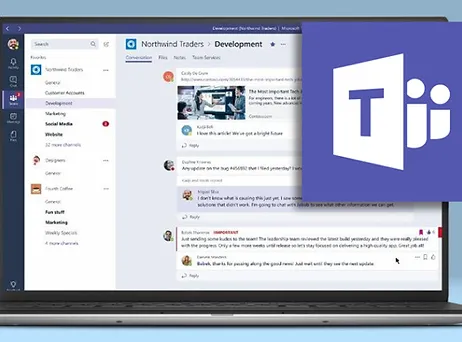
microsoft teams, whiteboard and stream
Learners will be able to:
- Recognise the apps available in M365
- Identify the different types of teams and create their own teams
- Organise their materials in their teams properly
- Modify their files to be editable or viewable only
- Schedule their meetings in the Calender
- Organise and conduct online meeting
- How to record your online meeting and where to edit or modify it
7. Recognise the usage of the Microsoft Whiteboard - Insights (AI Function on how track your employees)
SGD 500

MICROSOFT 365
Learners will be able to:
- Recognise the apps available in M365
- Use the online version of Office 365 (Excel, word, Powerpoint)
- Identify the different types of teams
- Create their own teams
- Organise their materials in their teams properly
- Modify their files to be editable or viewable only
- Schedule their meetings in the Calender
- Organise and conduct online meeting
- Recognise the usage of the Microsoft Whiteboard
- Identify the usage for Outlook
- Produce their own Sway quickly
- Create to create forms to collect survey
SGD 500

MICROSOFT EXCEL 365
Learners will be able to:
- Manage the workbooks
- Manage Data cells and range
- Manage Tables and Table Data
- Perform Operations by using Formulas and Functions
SGD 500
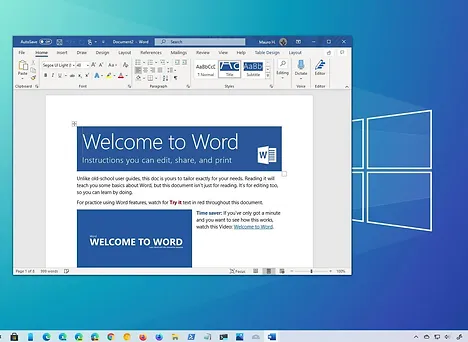
MICROSOFT WORD 365
Learners will be able to:
- Manage the documents
- Insert Format text, paragraphs and sections
- Manage Tables and lists
- Create and manage references
- Insert and format graphic elements
- Manage document and collaboration
SGD 500

MICROSOFT POWERPOINT 365
Learners will be able to:
- Manage presentation
- Manage Slides
- Insert and Format Text, Shapes, and Images
- Insert Tables, Charts, SmartArt, 3D Models, and Media
- Apply transitions and Animation
SGD 500

MICROSOFT POWERPOINT AND SWAY
Learners will be able to:
- Manage presentation
- Manage Slides
- Insert and Format Text, Shapes, and Images
- Insert Tables, Charts, SmartArt, 3D Models, and Media
- Apply transitions and Animation
- Construct their own Sway
SGD 500
certifiable microsoft courses

MICROSOFT WORd 365 WITH MICROSOFT OFFICE SPECIALIST WORD CERTIFICATION
Learners will be able to:
- Manage the documents
- Insert Format text, paragraphs and sections
- Manage Tables and lists
- Create and manage references
- Insert and format graphic elements
- Manage document and collaboration
Examinable
SGD $750

MICROSOFT POWERPOINT 365 WITH MICROSOFT SPECIALIST POWERPOINT CERTIFICATION
Learners will be able to:
- Manage the documents
- Insert Format text, paragraphs and sections
- Manage Tables and lists
- Create and manage references
- Insert and format graphic elements
- Manage document and collaboration
- Convert their Word document into Sway
Examinable
SGD 700

Microsoft PowerPoint 365 with Microsoft Office Specialist PowerPoint certification and Sway
Learners will be able to:
- Manage presentation
- Manage Slides
- Insert and Format Text, Shapes, and Images
- Insert Tables, Charts, SmartArt, 3D Models, and Media
- Apply transitions and Animation
- Construct their own Sway
Examinable
SGD 850